 A wonderful colleague came to me today with a problem. She had just met with another teacher and offered to send him her folder of resources. She wanted my help attaching the folder to her email.
A wonderful colleague came to me today with a problem. She had just met with another teacher and offered to send him her folder of resources. She wanted my help attaching the folder to her email.The thing is, you can't fit an elephant in a shopping cart. Her folder (and it's sub-folders) was too large to send as an attachment. I suggested she use Google Drive instead.
Thanks to some previous instruction and experience with Drive she was able to login pretty quickly. I showed her how to click "New" and then "Folder upload."
Within a few minutes her folder was in her Google Drive. (And also still on her desktop.)
She clicked "recent" and found the folder at the top. She double clicked into the folder and confirmed that it held all the subfolders and content she wanted.
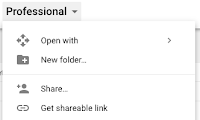
Then I directed her to the tiny grey triangle next to the folder name. Clicking that gave her several options, including, "Share." She entered her collaborator's email in the box and sent him a message to go with the notification about the shared folder.
Problem solved. AND any content she adds to those folders in the future will also be accessible to her colleague, immediately. Any content her colleague adds will be available to her.
Sharing a folder is almost always a better option than emailing an attachment. Try it.


Comments
Post a Comment
Thanks for your comment on this post. If you have an urgent question you may want to reach out to me on BlueSky @jenroberts.bsky.social.
Comments on this blog are moderated for posts more than five days old to cut down on spam, so if you are commenting on an older post it may not appear right away.
If something here helped you, feel free to donate $5 toward my classroom library at https://www.buymeacoffee.com/jroberts1