 |
Despite the allowances for fair-use of copyrighted works for educational purposes, teachers and students should avoid using copyrighted images because student work shouldn't be restricted to only the teacher's eyes and only published in the classroom. Our students can, and should be sharing their work in more public online spaces, with affordances for age appropriate privacy protections. Once their work goes online fair-use no longer applies, so published digital projects should be copyright free.
The tool that helps my students is PhotosForClass.com. (It's free)
Drawing from creative commons licensed images, and filtered so that images are (almost always) appropriate for school, Photos For Class gives my students access to beautiful images they can use in their media projects.
When a student clicks "download" on an image they get a version of the image that includes a black bar at the bottom with the attribution of the image. In other words, the image comes with the image credit built in. (Note: if students right click and copy the image they won't get the attribution bar. Teach them to use the download button instead.)
At the beginning of the year my students write six word memoirs. Then they choose an image using Photosforclass.com and add it to a slide with their words. You can see some of their collected slides below. Notice that each image has the credit bar at the bottom.
I have found that having students use Photosforclass.com is an easier way to introduce them to the requirements of image attribution than letting them find images in a general search and then trying to teach them if/how they can use and cite those images. Once my students have a solid understanding that they must cite their images and why, then I can offer them the option of using images from Photosforclass.com OR including a credits slide with the citations for other images they used as well. This is one of those digital citizenship applications that takes repeated practice for students. It's not a one day lesson, it is a year long expectation. And, I have to practice what I preach, by using attributed images on our class blog and in my examples.
Note: Photosforclass.com is free. They haven't compensated me in anyway for this post. I just really like being able to use it with my students and I think you'll like it too.
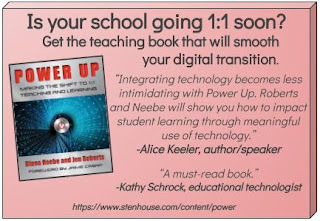
Comments
Post a Comment
Thanks for your comment on this post. If you have an urgent question you may want to reach out to me on BlueSky @jenroberts.bsky.social.
Comments on this blog are moderated for posts more than five days old to cut down on spam, so if you are commenting on an older post it may not appear right away.
If something here helped you, feel free to donate $5 toward my classroom library at https://www.buymeacoffee.com/jroberts1