I'm a big fan of cleaning out, decluttering, and yes, even folding certain items of clothing in a very particular way, but I save student work, especially when it is digital.
My classroom went 1:1 in 2008 and yes, I have student work going back that far. Just diving into my drive and looking at their names in that old folder makes me smile. When a former student comes back to visit, I search up their name in my drive and we reminisce together about the year they were with me in 11th or 9th grade.
I know not everyone agrees. Some see old student work as clutter. My friend Alice Keeler, whom I have great respect for, tweeted recently that you should return student work in Google Classroom and then delete it from your drive. I disagreed and she responded, "I didn't save it on paper, why save it digitally?" I pushed back on that on Twitter and I want to expand on it here. Not because I need to win an argument with Alice, if deleting student work makes her process easier that's her decision, but because I think my thinking on this topic may help some teachers. These are the reasons I choose to keep student work in my drive.
1. It's Not Hard: The student work in question is not on paper; it's digital, so it takes up no room. As soon as I move it to a folder for former students it's out of my way. I even start that folder name with a Z, so that it's at the bottom of my folder list and very out of the way down there. It takes me the same amount of time to move work to that folder as it would to move the work to the trash.
2. There Are No Limits: Part of moving to digital is doing things differently than we did with paper. So, one of the advantages is not having to throw things away because they take up too much room. My district Google Drive has no storage limits. I don't need to delete old student work to make room for new student work.
3. Plagiarism Happens: My drive is searchable. This helps us catch plagiarism. My team constantly iterates on our units to improve them, and each year we create a new unit to swap for whatever we feel was least effective last year. But that means we do reuse some major assignments ever year, and sadly, each year we find some students who want to take a shortcut by reusing an essay from a current or former student. When we suspect that, we send some excerpts to our team members and we each search our drives. Usually we find the matching essay pretty quickly. The plagiarist and his/her accomplice learn a valuable lesson in academic honesty. I previously blogged about using the tools in Google drive to detect plagiarism.
4. Memories Matter: My drive is searchable. This helps me remember students from years ago. I once got a request for a character reference on a former student who was in some legal trouble. His name was not ringing a bell, but when I searched for him in my drive I found his previous work from my class. I was able to review that and provide helpful information to his advocate.
5. Models and Examples: Sometimes an example from last year is just the model my students need to see to raise the bar on their own work. Sometimes I need to look at an example from last year to see how I used the rubric or to show a student teacher what to expect from a project. Sometimes student work examples help me show other teachers what kinds of digital projects are possible when students have laptops on their desks.
There are a lot of good reasons for letting old student work occupy a folder at the bottom of my folder list. I have a lot to gain by being able to access some of that work months or years later. I don't see any benefit to deleting it. Alice, you're still welcome to my guest room anytime, even if we do disagree about this one. And thanks for making me think about it enough to write about it.
My classroom went 1:1 in 2008 and yes, I have student work going back that far. Just diving into my drive and looking at their names in that old folder makes me smile. When a former student comes back to visit, I search up their name in my drive and we reminisce together about the year they were with me in 11th or 9th grade.
I know not everyone agrees. Some see old student work as clutter. My friend Alice Keeler, whom I have great respect for, tweeted recently that you should return student work in Google Classroom and then delete it from your drive. I disagreed and she responded, "I didn't save it on paper, why save it digitally?" I pushed back on that on Twitter and I want to expand on it here. Not because I need to win an argument with Alice, if deleting student work makes her process easier that's her decision, but because I think my thinking on this topic may help some teachers. These are the reasons I choose to keep student work in my drive.
1. It's Not Hard: The student work in question is not on paper; it's digital, so it takes up no room. As soon as I move it to a folder for former students it's out of my way. I even start that folder name with a Z, so that it's at the bottom of my folder list and very out of the way down there. It takes me the same amount of time to move work to that folder as it would to move the work to the trash.
2. There Are No Limits: Part of moving to digital is doing things differently than we did with paper. So, one of the advantages is not having to throw things away because they take up too much room. My district Google Drive has no storage limits. I don't need to delete old student work to make room for new student work.
3. Plagiarism Happens: My drive is searchable. This helps us catch plagiarism. My team constantly iterates on our units to improve them, and each year we create a new unit to swap for whatever we feel was least effective last year. But that means we do reuse some major assignments ever year, and sadly, each year we find some students who want to take a shortcut by reusing an essay from a current or former student. When we suspect that, we send some excerpts to our team members and we each search our drives. Usually we find the matching essay pretty quickly. The plagiarist and his/her accomplice learn a valuable lesson in academic honesty. I previously blogged about using the tools in Google drive to detect plagiarism.
4. Memories Matter: My drive is searchable. This helps me remember students from years ago. I once got a request for a character reference on a former student who was in some legal trouble. His name was not ringing a bell, but when I searched for him in my drive I found his previous work from my class. I was able to review that and provide helpful information to his advocate.
5. Models and Examples: Sometimes an example from last year is just the model my students need to see to raise the bar on their own work. Sometimes I need to look at an example from last year to see how I used the rubric or to show a student teacher what to expect from a project. Sometimes student work examples help me show other teachers what kinds of digital projects are possible when students have laptops on their desks.
There are a lot of good reasons for letting old student work occupy a folder at the bottom of my folder list. I have a lot to gain by being able to access some of that work months or years later. I don't see any benefit to deleting it. Alice, you're still welcome to my guest room anytime, even if we do disagree about this one. And thanks for making me think about it enough to write about it.

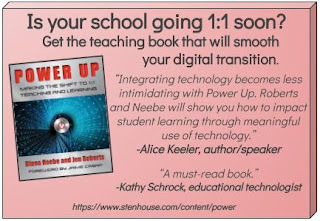
Comments
Post a Comment
Thanks for your comment on this post. If you have an urgent question you may want to reach out to me on BlueSky @jenroberts.bsky.social.
Comments on this blog are moderated for posts more than five days old to cut down on spam, so if you are commenting on an older post it may not appear right away.
If something here helped you, feel free to donate $5 toward my classroom library at https://www.buymeacoffee.com/jroberts1