I finished component three of my National Boards portfolio in May and it nearly finished me. This was the tough one, two videos of me teaching, using different instructional formats and the focus is student engagement.
Video in the classroom always adds some additional layers of complication, so practice is key. In the fall of 2017 I had a fabulous student teacher, who needed to record lots of video for her student teaching portfolio. I knew I would need to record video for my NBCT portfolio as well, so together we set out to get our students comfortable with that process, along with all of the actual teaching and learning we were focused on. Of course, we began by sending home and getting back all the required release forms. Don't skip that step.
We each had a few students who could not be recorded either by preference or for legal reasons. We had private conversations with those students about where they would sit and/or go when the camera was on.
The supportive and collaborative culture of the classroom became really important for capturing useable video when the camera was on. Our students needed to know why we were recording, which meant explaining how these videos would be seen and what those viewers were looking for. Our students needed to learn that these weren't videos for fun, they were for showing their learning and their interactions with their teachers and each other. (If you really want to know how much your students like you, tell them you need to make a really important video, and see who misbehaves on purpose.) Fortunately, the vast majority of my students were willing to participate, engage, take risks, and let me learn from multiple lesson on video.
And I do mean multiple. I knew capturing good video would be a process of trial and error. We experimented with camera placements, room arrangement, and audio options. We learned which classes were more engaged. (First period is not a good time to try to get students to make a video without yawning.) While we worked through a series of technical failures, we also got to see which students were more (and less) comfortable near a camera. We decided they needed even more chances to get used to it, so several days we walked around with the phone in camera mode even when we weren't recording. We kept the camera on a tripod in the room for weeks. It helped, once the camera was part of the background, our students found it easier to engage in their conversations.
We had to set up some norms about lessons on video. One of the big rules was students had to put their backpacks under their desks and clear the aisles, so the person holding the camera wouldn't trip. We also asked our students to conform to traditional classroom norms by removing hats, putting phones in airplane mode (to avoid rings and dings), making sure earbuds weren't hanging around their necks, spitting out gum etc. Normally, I don't choose to spend energy asking for these things, unless they are interfering with learning, but our students understood that the video audience may have biases that we could not predict. (A good implicit lesson about audience ;) We eventually made a document for expectations for video lessons and we would review it with students before turning on cameras. You can have a copy and revise as needed.
(Note that links in this post are affiliate links. Amazon will give me a teeny-tiny percentage of your purchase price. I use that to buy books for my students.)
Some technical details. Mostly we recorded using iPhones and a flexible tripod that could either be set on a stool or hand held. This was not a fancy, motion stabilizing rig, we had to walk carefully, avoid swaying, and pan slowly. (If I do this again I'm going to treat myself to this one.) Fifteen minutes of video takes up about a gig of space on the phone, so we had to make sure there was enough storage available on the device before we started. I wanted to be able to record full lessons and then pick the segment to use for my portfolio. My student teacher needed more shorter clips about specific types of interactions.
Audio was another problem we wrestled with. When students were seated and conversing at a table we used a mic that had a six foot cord and plugged into the headphone jack of the phone. I used this one from ZaxSound. When we were moving around the room the phone/camera did a pretty good job of picking up the audio even when lots of students were conversing at once.
Once I had the video segments I wanted, I used Camtasia on my Mac laptop to trim them to under 15 minutes and export them in the right size for uploading. (Camtasia is also great for screencasting.)
None of this deals with how I selected the lessons that ultimately made it into my portfolio, or any of the writing about those lessons that took up so much of my time in April and early May. That's another post. This is just what I learned about how to get my students ready for lesson on video, and some of the technical details I worked out. I hope it helps you.
If you are interested I also wrote about my experience with Component 1 and Component 2.
Video in the classroom always adds some additional layers of complication, so practice is key. In the fall of 2017 I had a fabulous student teacher, who needed to record lots of video for her student teaching portfolio. I knew I would need to record video for my NBCT portfolio as well, so together we set out to get our students comfortable with that process, along with all of the actual teaching and learning we were focused on. Of course, we began by sending home and getting back all the required release forms. Don't skip that step.
We each had a few students who could not be recorded either by preference or for legal reasons. We had private conversations with those students about where they would sit and/or go when the camera was on.
The supportive and collaborative culture of the classroom became really important for capturing useable video when the camera was on. Our students needed to know why we were recording, which meant explaining how these videos would be seen and what those viewers were looking for. Our students needed to learn that these weren't videos for fun, they were for showing their learning and their interactions with their teachers and each other. (If you really want to know how much your students like you, tell them you need to make a really important video, and see who misbehaves on purpose.) Fortunately, the vast majority of my students were willing to participate, engage, take risks, and let me learn from multiple lesson on video.
And I do mean multiple. I knew capturing good video would be a process of trial and error. We experimented with camera placements, room arrangement, and audio options. We learned which classes were more engaged. (First period is not a good time to try to get students to make a video without yawning.) While we worked through a series of technical failures, we also got to see which students were more (and less) comfortable near a camera. We decided they needed even more chances to get used to it, so several days we walked around with the phone in camera mode even when we weren't recording. We kept the camera on a tripod in the room for weeks. It helped, once the camera was part of the background, our students found it easier to engage in their conversations.
We had to set up some norms about lessons on video. One of the big rules was students had to put their backpacks under their desks and clear the aisles, so the person holding the camera wouldn't trip. We also asked our students to conform to traditional classroom norms by removing hats, putting phones in airplane mode (to avoid rings and dings), making sure earbuds weren't hanging around their necks, spitting out gum etc. Normally, I don't choose to spend energy asking for these things, unless they are interfering with learning, but our students understood that the video audience may have biases that we could not predict. (A good implicit lesson about audience ;) We eventually made a document for expectations for video lessons and we would review it with students before turning on cameras. You can have a copy and revise as needed.
 |
| Traditional tripod, adapted with iphone mount, (see link) and mic (see other link). |
(Note that links in this post are affiliate links. Amazon will give me a teeny-tiny percentage of your purchase price. I use that to buy books for my students.)
Some technical details. Mostly we recorded using iPhones and a flexible tripod that could either be set on a stool or hand held. This was not a fancy, motion stabilizing rig, we had to walk carefully, avoid swaying, and pan slowly. (If I do this again I'm going to treat myself to this one.) Fifteen minutes of video takes up about a gig of space on the phone, so we had to make sure there was enough storage available on the device before we started. I wanted to be able to record full lessons and then pick the segment to use for my portfolio. My student teacher needed more shorter clips about specific types of interactions.
Audio was another problem we wrestled with. When students were seated and conversing at a table we used a mic that had a six foot cord and plugged into the headphone jack of the phone. I used this one from ZaxSound. When we were moving around the room the phone/camera did a pretty good job of picking up the audio even when lots of students were conversing at once.
Once I had the video segments I wanted, I used Camtasia on my Mac laptop to trim them to under 15 minutes and export them in the right size for uploading. (Camtasia is also great for screencasting.)
None of this deals with how I selected the lessons that ultimately made it into my portfolio, or any of the writing about those lessons that took up so much of my time in April and early May. That's another post. This is just what I learned about how to get my students ready for lesson on video, and some of the technical details I worked out. I hope it helps you.
If you are interested I also wrote about my experience with Component 1 and Component 2.

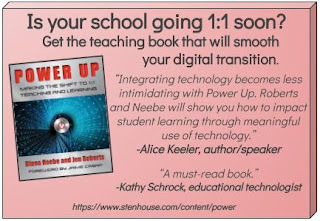
Comments
Post a Comment
Thanks for your comment on this post. If you have an urgent question you may want to reach out to me on BlueSky @jenroberts.bsky.social.
Comments on this blog are moderated for posts more than five days old to cut down on spam, so if you are commenting on an older post it may not appear right away.
If something here helped you, feel free to donate $5 toward my classroom library at https://www.buymeacoffee.com/jroberts1